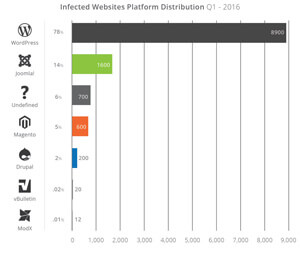Do You Really Need a Content Management System?
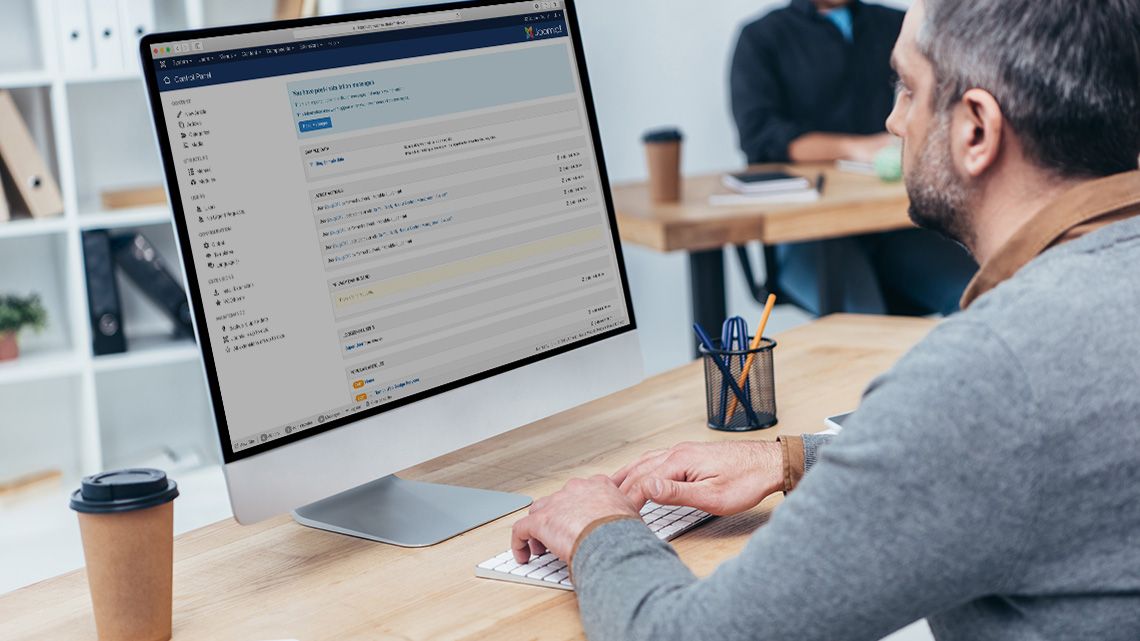
Consider Whether or Not a Content Management System (CMS) Is Right For You
Every business or organization wants a website to showcase their services and or products. Lately it seems a good majority of those looking for website design also want to be able to manage their own content.This is something a content management system can provide.
This has become a widely accepted and much coveted feature of website design today. But before a business chooses which CMS they want, it might be best to figure out whether you need one or not.
How often do you expect to make changes to your website?
If an organization plans to include press releases, news or add a blog and regularly write about their business then a CMS is very likely a wise idea. The ability to make changes when you need them can be extremely beneficial and empowering.
Conversely, if you are not making constant or, at least, regular changes to your website (which is not always best practice when you consider how search engines seem to love fresh content) then a CMS may not be for you. It may be best to hire a web designer to tackle the few changes you do make.
Content Management Systems Can Be Heavy
The beauty and feature laden aspect of a CMS can come at a cost. Not just financially but in its foot print. A content management system, such as WordPress, requires more than 5000 files that allow you to take advantage of the many features available. And that number is not including any additional functionality you may add with plugins.
A static website on the other hand requires only the HTML content itself along with any CSS styles and javascript necessary for certain functionality.
With that said a CMS can take much longer to load than a static website. This is important to know as Google has unequivocally stated that page load speed is a ranking factor in its SERPs (Search Engine Results Pages).
A Content Management System Can Save Money.
Years ago, before the advent and popularity of the CMS, there were but a few ways an organization could update their content:
- Contact the original web designer
- Hire another web design firm to make the changes
- Train someone in-house in HTML and make the changes yourself
Each of these options have their inherent issues. We have heard so many horror stories about businesses who cannot get hold of their previous web developers or worse or were forced to wait weeks or even months for the simplest of requests. The brunt of the work was done, meaning the web design has been completed, but these minimal change requests do not bring in the revenue many of these companies like so your request is placed at the bottom of the queue and treated as such. This can create incredible frustration for any business, not to mention missed deadlines.
Hiring a different web designer to make changes to a website they did not design can also have its own issues. Many web designers do things “their own way” or have their own processes. Asking another to come in and figure out how things were built and then make the requested changes can sometimes takes longer than making the changes themselves. Which ends up costing more than what a business may be expected to pay.
Learning HTML is not terribly difficult, so training someone in-house can work. But there are so may nuances that they may not learn enough skills to properly address the changes you are trying to make. What’s more, if that person left the organization, you are now back at square one when the next change request surfaces.
Enter the CMS
The Idea of the Content Management System has evolved greatly in the past two decades. It was once an incredibly expensive option for those who could afford it. Usually large corporations with deep enough pockets to shell out the thousands and thousands of dollars per year just to license the use of a CMS. Yes, the use of it, not the ownership of it. They were also very limited in features, scalability and not very graphic designer friendly.
Joomla!®, WordPress® and other content management systems have altered the web design landscape greatly. The Open Source movement has created a wealth of opportunities for designing and maintaining your website.
What About Website Security?
Security is crucial in today’s web design. Hackers and Ne’er-do-wells are constantly seeking ways to compromise a website to engage in their nefarious activities. Malware, RansomWare are all so prevalent today that to ignore the risks is a fool’s errand.
Content Management Systems are vulnerable to attacks and there is no magic bullet to prevent an attack from happening. However there are security measures that a qualified web designer can implement to thwart the efforts of these bottom dwellers. Talk to a web design company about the strategies they include when building a website, such as Sucuri site scanning and clean up, security plugins, secret admin URLs, etc.
Static websites on the other hand are much less likely to be hacked. There are no plugins or extensions or core software that need constant updating. The biggest threat to a static website is the server being hacked. And your website host should be monitoring and doing what they do best to prevent such an event.
You Can’t Always Take It With You
Out of the box solutions such as Wix®, SquareSpace® and others also offer the non-HTML person the ability to not only manage their website but to build it themselves as well. These solutions can be ideal for small startups and the likes with limited budgets. But they do have limitations with respect to customization, functionality, scalability, and in this writers opinion, the biggest drawback: you cannot take it with you.
If your business grows and you decide you need more customization and functionality, you may want to move your website to another platform. In theory it sounds easy. But you cannot simply pick up your files and move elsewhere like you can with a static website or a Joomla or WordPress website. Wix® and others do allow you to export content, but because their systems are proprietary, you cannot take the HTML with you. This means you have to completely rebuild the website elsewhere.
There is Still a Learning Curve
Contrary to popular believe, there is a bit of a learning curve regardless of which content management solution you opt for. If you are comfortable writing emails and working within Microsoft Word, then you are probably more than capable of working with a CMS. Most CMS platforms contain a WYSIWYG (What you see is what you get) editor. Basically so you are able to see, for the most part, how your content will display when published.
But there is more to a content management solution than adding a blog post. There are image creation and optimization questions, plugins, extensions, back-ups etc that are all integral parts of the web design experience using a CMS. Therefore it is very important that you indicate early on, what you expect to be able to modify once the website has been designed.
You do not need to know how to use HTML, but bear in mind that you cannot expect to turn into a web designer either. Be sure the web design company you hire will provide instructional materials, be it a PDF, screen cast video or phone and in-person training in order to make certain you have the resources and skill set to make the changes. you want when you are ready.
A Few Points to Consider
CMS:
- Extensive functionality
- SEO Friendly
- Very large developer and support community
- Millions of available themes and templates
- No need for coding skills
- Ability to change your content on your schedule
Static Website Design:
- Complete freedom of customization
- SEO Friendly
- Complete freedom of design
- Much smaller footprint (file size)
- Can often be faster loading
- Considered more secure
The Decision is Yours
Whether your business needs a content management system or not is a decision you will want consider prior to hiring. If you are still unsure you can seek the advice of a web design firm to help you make that important decision.
Have questions? Contact us today!
Web Design, Content Management System, CMS, Joomla, WordPress